|
Home
Articles
Reviews
Table of Contents
Search
Staff
| |
Technology Today - March 2016 - Notes and More from CES
By Robert Sanborn
Windows 10 is probably still in your future plans but might not be on the computer you have. In fact, I have discovered that a number of computers that were sold with Windows 8 still don’t have drivers available to them that will allow them to upgrade to Windows 10 and by now you should know, anyone still running Windows 8 on a computer should by all means see if they can upgrade to Windows 10. You will stop the drain of years from your life if you can do it. For Windows 7 users, my recommendation has been if you really care about what you have accumulated on the computer, you might just leave it there until you need a new box and then deal with the upgrade to Windows 10. I did find a software package from PC Mover that really makes it a much easier transition than we have had to deal with in the past. If you are still thinking about the temptation to move your Windows 7 machine up to Windows 10, be sure to do the compatibility tests first as I have discovered a number of boxes that don’t have any drivers for 10 available and so can be a bit tricky when all of a sudden, the sound doesn’t work or something even worse. |
 |
One hint is that if you do upgrade, make sure System Restore is working; you might need it later as I have found a couple of systems where something went severely bump in the night and if you can’t restore you could seriously loose things.
Want another tip; this one is for smartphone users; if you download an App expecting to use it while traveling or for business, fire it up to make sure it works and you can log into it.
I will say one thing and that is that sometimes that sleek new phone you are looking at is definitely not worth the effort. Have been an Apple iPhone user for years but with my daughter wanting me to buy her an iPhone and the offer of the new Android Huawei Mate 8 in hand, I thought, I can handle this transition. Having used Microsoft Outlook for decades, I have contacts, calendar, email, and notes all piled up inside a neat place that I can access and easily get to. Getting it all in the cloud so the iPhone could help me keep track of things was a bit of a challenge as I ended up with my calendar and iCloud’s calendar, my contacts and iCloud’s contacts. Same with email and notes if you get my drift. In thinking about it, it took a long time to get it all settled where they played nice with each other. Breaking them apart has not been easy but I finally got it done and now that I have spent way too much time on that, it is time to connect them together via Android. Wish me luck. I had also forgotten how large the Outlook .PST file had gotten, over 4 gig and counting.
So of course, Huawei doesn’t have a good way to connect with Outlook and I will probably have to use a third party program to make the connections. What a pain. |
One of the really cool things I found last year was from ChargerLeash which is a charging cable with a built in alarm. Got one for my iPhone and I don’t travel without it because with the built in alarm, you never have to worry about accidentally leaving it behind. Well, new phone, new cable and they came through again with one from Skross. Now all I need to get for my Huawei phone is a case from Lifeproof but that will have to wait. The Skross cable is well put together, can handle up to 2.4mA of power and like all cables, has a standard USB connector at the other end for wall or car adapters if needed. Skross is a Swiss company that has an excellent website devoted to electronic travel products and making sure you have the right connector for the right country. Well worth looking at for that information alone. Amazon carries a lot of their products so it might show up here. |
 |

|
Ok, I have to admit that I was drawn in to the video clip from Fuse Chicken. I have mentioned before, my difficulties with keeping my smartphone charging cables in one piece so when they tell me that they have a charging cable that is the toughest on earth, I had to get one. First impression is that it is truly industrial strength. Second is that the packaging probably cost as much as those cheap Chinese knock off cables I had bought on Amazon. We are talking reinforced flexible steel cable that unfortunately, weighs quite a bit but if you wrap it around something, it will stay there. The MicroUSB and USB connectors are permanently sealed inn with a one piece housing that is fused over the metal cable and connections inside. They tell me it is the last charging cable you will ever need to buy and if you watch the video, you will understand why. If you are at all prone to having to replace charging cables, then this is one for you. $35 for iPhone and $25 for Android. |
| I had mentioned before the new solid state drives from Plextor, but what I missed was the why that they were not using SATA connections for their drives like traditional SSD and hard drives do. The reason there is speed. If you connect your drive using one of the onboard PCIe slots on the computer, you can really pop the throughput significantly; how about three times faster than the SATA 6gb high speed connected drive? The Plextor M8Pe will be available later this year. |
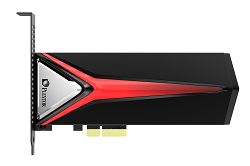 |
 |
Something that no one should be without is the Eaton Red Cross Blackout Buddy. It is a nice sized, rechargeable lithium battery with dual USB charging ports. UL certified, the Blackout Buddy Charge plugs conveniently into any wall socket and enables you to also charge your USB charging devices through two 5V/1A USB ports. And when the power is out the Blackout Buddy Charge has enough stored power in its 2000mAh rechargeable lithium battery to fully charge most smartphones. Like the other Blackout Buddy line products, the Blackout Buddy Charge is an emergency LED blackout flashlight that also acts as a nightlight and can be swiveled so it leaves the other outlet on a two plug socket free for other use or to direct the light to the side. For only $15, you get a ton of peace of mind for your home and office. From Eaton. |
|
More from CES later. |
Robert Sanborn
|
